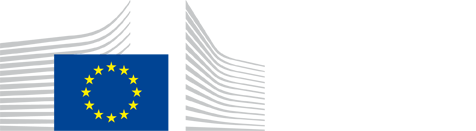Profile Validation: Selection of validation rule and profile upload
Step 1: Selection of the validation rule
The Reference Advice and Validation Tool performs a self-validation of individually selected data elements in DATEX II
selection profiles (*.sel format). Therefore, validation rules composed of predefined DATEX II
data sets and validation criteria are provided for testing your profiles with regard to the requirements
coming from EU Delegated Regulations (currently available for profiles with regard to Priority Actions e - Secured Truck Parking Areas).
After performing the validation check, you will be provided with a comprehensible guidance on missing
or wrongly indicated data elements and an overview of data elements being compliant with the selected
validation rules. Missing selections will be highlighted as they are represented in a separate section.
For testing your DATEX II profiles, please select first the preferred reference profile to test against: